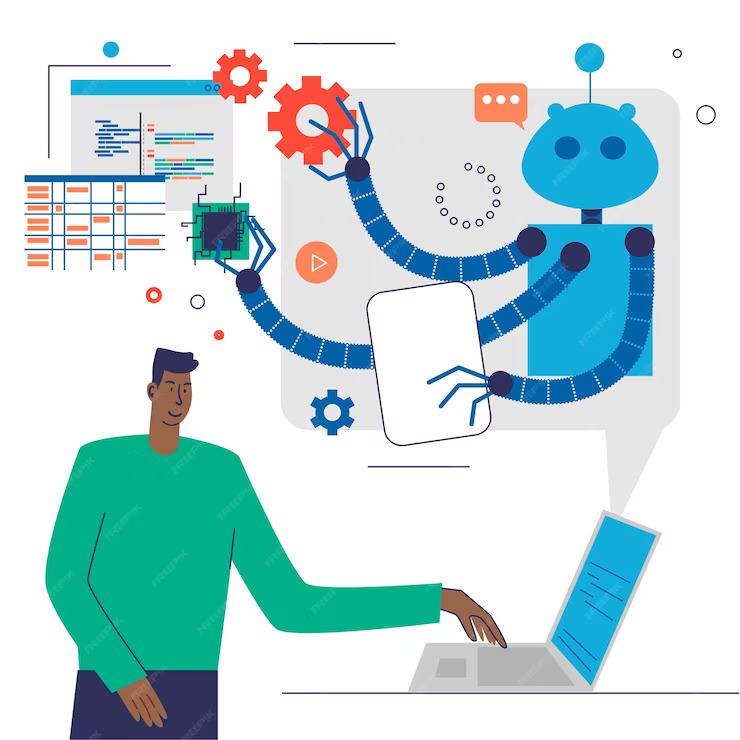Meta AI, the innovative artificial intelligence chatbot from Meta, has generated considerable interest among users of WhatsApp, Facebook, and Instagram. However, many WhatsApp users are reporting that Meta AI is not showing up in their app. This article explores why Meta AI might not be available on your WhatsApp and what you can do to potentially access it.
Understanding Meta AI Rollout
Meta AI has not been fully rolled out yet. Meta is gradually releasing this feature in specific regions, meaning not every user will have immediate access. This staggered rollout is typical for new features to ensure stability and performance before a global launch.
Why Meta AI Is Not in My WhatsApp
- App Version Not Updated: One of the primary reasons Meta AI might not appear in your WhatsApp is that your app version is outdated. New features require the latest app versions to function correctly.
- Gradual Rollout: As mentioned, Meta AI is being rolled out gradually. Even if you have the latest app version, you might need to wait until Meta decides to enable the feature for your account.
- Region-Specific Availability: Meta might have enabled Meta AI only in certain regions initially. If you are outside these regions, the feature will not be available to you immediately.
Steps to Access Meta AI on WhatsApp
If you are eager to start using Meta AI on WhatsApp, here are some steps you can follow to potentially access this feature:
1. Update WhatsApp to the Latest Version
Ensuring your WhatsApp is up to date is crucial. Follow these steps to update your app:
For Android Users:
- Open the Google Play Store on your Android device.
- Search for WhatsApp.
- If an update is available, click on the Update button to install the latest version.
For iOS Users:
- Open the App Store on your iPhone.
- Search for WhatsApp.
- If an update is available, click on the Update button to install the latest version.
Updating your app ensures you have all the latest features and improvements, including potential access to Meta AI.
2. Wait for Your Turn
Patience is key. Since Meta AI is being rolled out gradually, you might need to wait until it is enabled for your account. Check for updates regularly and keep an eye out for any announcements from Meta regarding the availability of Meta AI in your region.
3. Contact Meta Support
If you have updated your app and waited for a reasonable period but still do not see Meta AI, consider reaching out to Meta Support. They can provide insights into why the feature is not available on your account and offer potential solutions.
Conclusion
The absence of Meta AI in your WhatsApp can be attributed to several factors, including the need for an app update, the gradual rollout process, and region-specific availability. By updating your app, being patient, and contacting Meta Support if necessary, you can increase your chances of accessing Meta AI on WhatsApp.
Stay tuned for updates from Meta, and don’t hesitate to share this article with others who might be experiencing the same issue. If you have discovered any other methods to access Meta AI on WhatsApp, feel free to share them in the comments below.