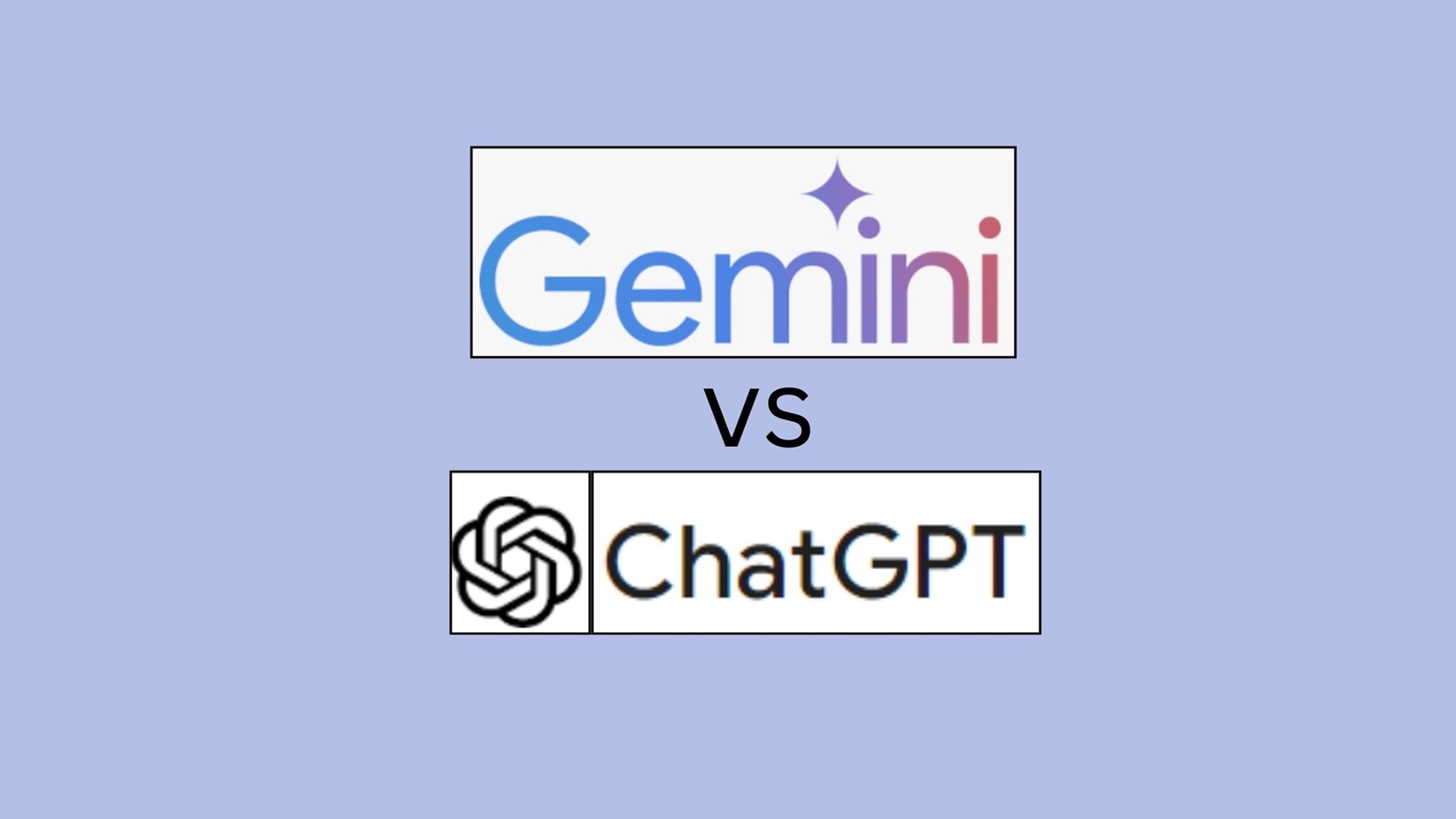GitHub Copilot, a powerful AI-powered coding assistant, has become an invaluable tool for developers worldwide. If you’re a student, teacher, or open-source maintainer, you can access GitHub Copilot for free. This blog will guide you through the process of obtaining free access to GitHub Copilot, particularly focusing on GitHub Copilot Student eligibility and application procedures.
About Free GitHub Copilot Access for Students
GitHub offers free access to Copilot for individuals who qualify under specific categories. Here are the three main ways you can get free access:
Verified Student on GitHub Education: Students can apply for GitHub Education, which includes access to various benefits, including GitHub Copilot.
Accessing GitHub Copilot for Free as a Student
For students, GitHub offers an extensive suite of resources and benefits through GitHub Education. Here’s a step-by-step guide to applying for free access to GitHub Copilot under the GitHub Copilot Student program:
Requirements
To qualify for free access to GitHub Copilot as a student, you must meet the following criteria:
- Enrollment: Be currently enrolled in a degree or diploma-granting program at a recognized educational institution (high school, secondary school, college, university, homeschool, etc.).
- Verification: Have a verifiable school-issued email address or upload documents proving your current student status.
- GitHub Account: You must have a personal GitHub account.
- Age Requirement: Be at least 13 years old.
Documents Needed for Verification:
- School ID with current enrollment date.
- Class schedule or transcript.
- Affiliation or enrollment verification letter.
Applying to GitHub Education
Follow these steps to apply for GitHub Education and get access to GitHub Copilot:
- Visit GitHub Education: Go to the GitHub Education portal.
- Click on Benefits: In the top navigation bar, select the “Benefits” option.
- Select Academic Status: Choose “Student” under the “Individuals” section.
- Provide Email Address: Use your school-issued email for a faster review process.
- Enter School Name: Fill in the name of your institution.
- Describe Usage: Briefly describe how you plan to use GitHub.
- Upload Proof: Provide proof of your academic status by uploading a valid ID, transcript, or another qualifying document.
- Process Application: Verify your details and click “Process my application.”
Pro Tip: Using a school-issued email address can speed up the verification process.
If your application is successful, you will receive a confirmation email, typically within a few days. However, processing may take longer during peak times, such as the start of a new academic semester.
Expiration and Renewals
Free access to GitHub Education benefits, including GitHub Copilot Student access, is not permanent. Once your access expires, you can reapply if you’re still eligible. However, please note that some partner offers included in the GitHub Student Developer Pack may not be renewable.
To reapply, follow these steps:
- Go to the GitHub Education portal.
- Click on your profile picture.
- Select “Reverify your academic affiliation.”
Conclusion
Accessing GitHub Copilot Student for free is a straightforward process that can provide significant advantages in your coding journey. Whether you’re a student, teacher, or open-source maintainer, taking advantage of this free offering can enhance your learning experience and development projects. Follow the steps outlined above to get started with GitHub Copilot today!
FAQs
Q: What documents can I use to verify my student status?
A: Acceptable documents include a current school ID, class schedule, transcript, or an official letter of enrollment.
Q: How long does it take to process my application?
A: Applications are usually processed within a few days, though it may take longer during peak academic periods.
Q: Can I transfer my academic discount to another GitHub account?
A: No, academic discounts cannot be transferred between accounts.
Q: What should I do if my application is denied?
A: If you receive a banner asking you to fix something in your application, correct the issue and click “Reprocess my application.”
Also Read: List of AI Tools for Developers
This content aims to provide detailed and accurate information on obtaining free access to GitHub Copilot, especially focusing on students under the GitHub Copilot Student program.