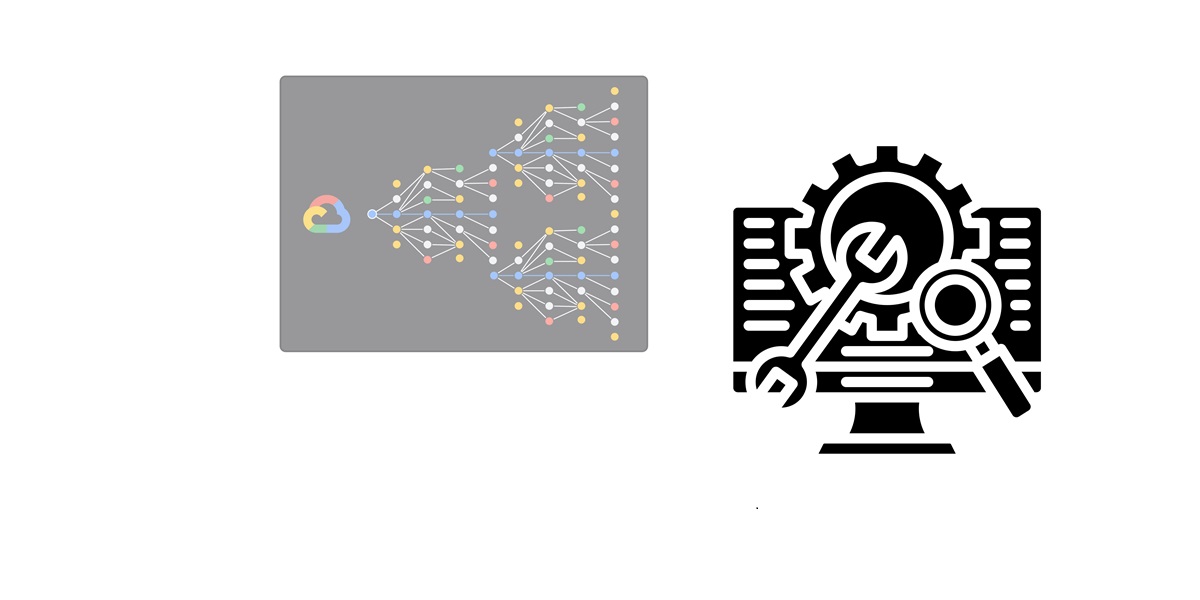While many users are enjoying the new Meta AI chatbot on WhatsApp, some are concerned about its safety and prefer the old interface. If you want to remove Meta AI from WhatsApp, you’re in the right place. Follow this step-by-step guide to delete Meta AI from WhatsApp and revert to the previous interface in just one minute.
What is Meta AI in WhatsApp?
Meta AI is a new chatbot powered by artificial intelligence, similar to ChatGPT. It’s the latest feature on WhatsApp, offering various functions like answering questions, generating ideas, and creating images. However, many users prefer the old WhatsApp interface and are dissatisfied with the addition of Meta AI. Initially, WhatsApp allowed users to disable Meta AI through settings, but this option has been removed in the latest update.
Step-by-Step Guide to Remove Meta AI from WhatsApp
Follow these detailed steps to remove Meta AI from WhatsApp quickly:
Step 1: Open WhatsApp
Open the WhatsApp application on your phone and click on the three dots in the top right corner.
Step 2: Access Settings
Select the ‘Settings’ option from the drop-down list. Once the Settings menu opens, select the ‘Chats’ option on the screen.
Step 3: Backup Chats
In the Chat Settings menu, click on ‘Chat Backup.’
Step 4: Start Backup
Select the Google account where you want to back up all your old WhatsApp chats and start the backup process.
Step 5: Uninstall WhatsApp
Once the chat backup is complete, uninstall the current version of the WhatsApp application from your phone.
Step 6: Download Older Version
Open any browser and search for an older version of WhatsApp, such as WhatsApp Version 2.24.8.4.
Step 7: Install Older Version
Download and install the older version of WhatsApp.
Step 8: Restore Chats
After installing the old version, log in with your registered mobile number, restore your backed-up chats, and start using the old version of WhatsApp without the Meta AI chatbot.
Conclusion
If you’re not a fan of the new Meta AI chatbot on WhatsApp and prefer the old interface, this guide provides a quick and easy solution to revert to the previous version of the app. By following these steps, you can remove Meta AI from WhatsApp in just one minute. Enjoy the classic WhatsApp experience once again!